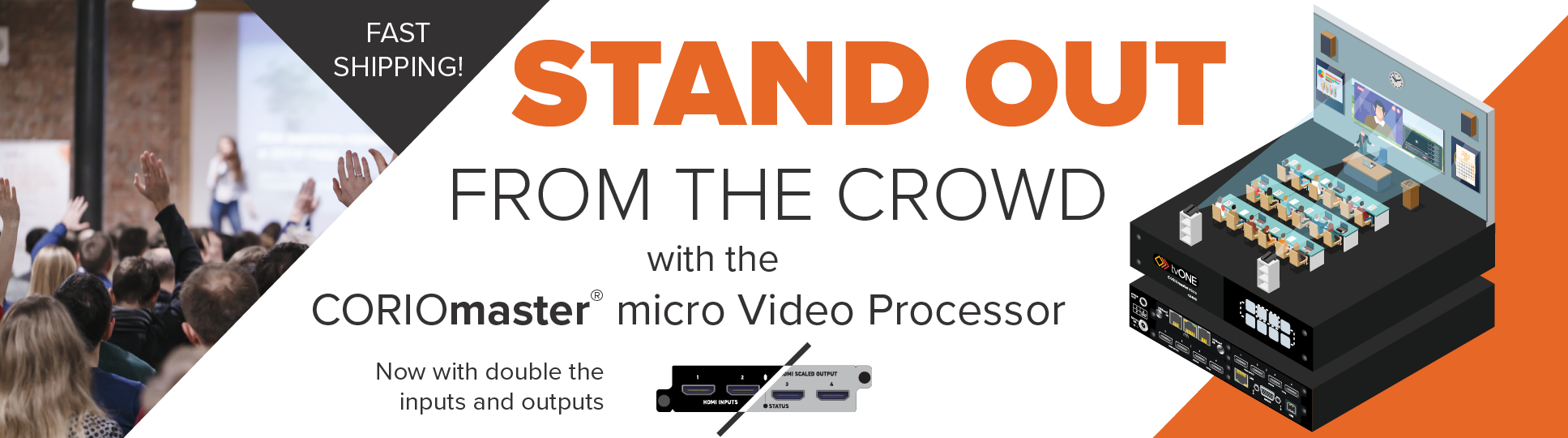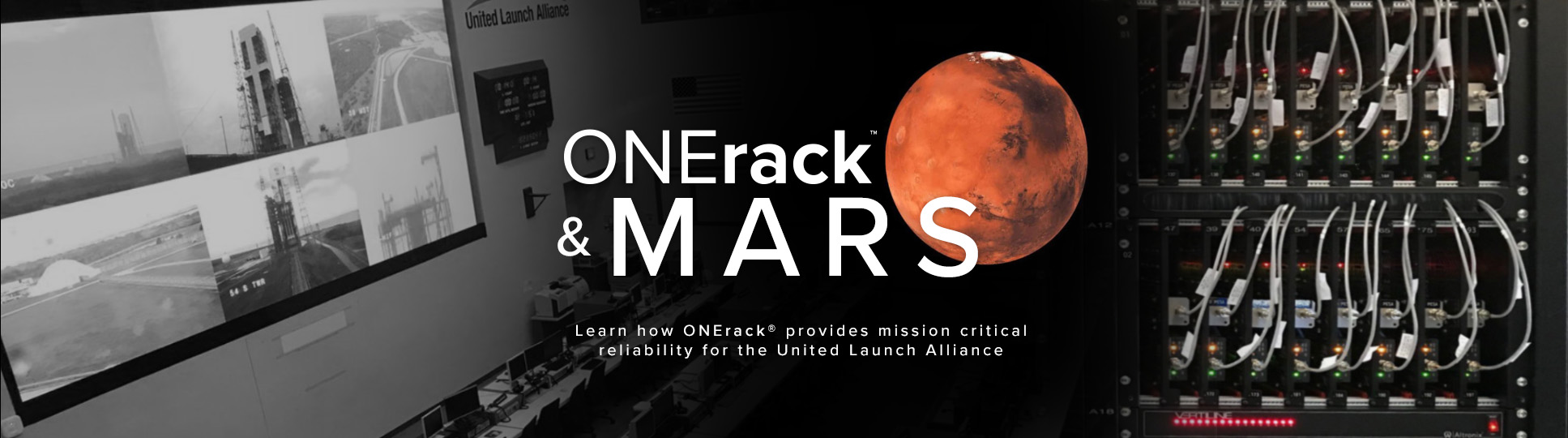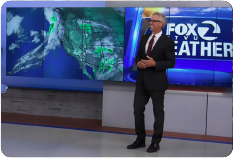Edge blending features are now present in many units from version 71
onwards. See C2-7000 Series firmware updates
These features let you merge two projector images with each other when
placed side by side. The 2 channels of video processing in the C2-7000
series are perfectly suited to this, however the actual setup of the
projectors can be difficult.
The following document has been prepared to help the user with such
projector setup: Edge blending setup 1.6.pdf
Note that this document is best viewed on a computer display as it uses
colour lines to help with the setup.
Note that edge blending on a window cannot be done at the same time as
keying on the same window.
The edge blending additions to the unit's menu are in 'Adjust keyers':
Edge blend [None]
This can be changed from [None] to select any of the 4 edges for edge
blending (and any of the 16 combinations of edges). When edge blending is
active, keying is not possible on that channel. Note that in Dual PIP
mode, you can have different edge blend settings for 1A, 1B, 2A and 2B
PIPs. In most cases, for projector edge blending, the unit is used in
Independent mode with 1A set to 'R' edge blending, and 2B set to 'L' edge
blending.
E.blnd guides [ Auto]
This can be changed to:
[Off] - no guide lines are present
[Auto] - guide lines are only present when the user is in the Adjust
keyers menu
[On] - guide lines are permanently enabled.
The guide lines show the user where the edge of the image is, and where the edge blending starts and stops. This is very useful for projector setup.
E.blnd size [ 50] x [ 50]
These two values (horizontal and vertical) define the edge blend widths.
E.blnd gamma [1.00] x [1.00]
These values define the horizontal and vertical gamma correction values, to try to compensate for a projectors gamma factor. The end result of gamma greater than 1.00 is to brighten the edge blend area, whereas gamma values less than 1.00 reduce it.
Eb comp cent/side [0] [0]
These values compensated for the fact that most projectors cannot output pure black - there's always some light 'leaking' out.