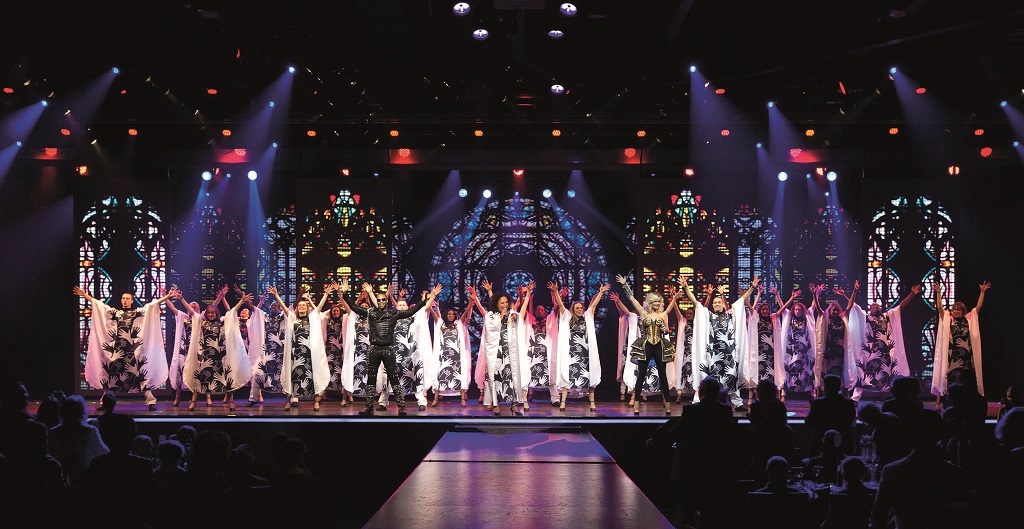
Post COVID, many houses of worship are facing challenges regarding how to bring a new level of coherence to your worship events, while also having a positive effect on attracting new parishioners, including those viewing at home.
In this blog, we will help House of Worship AV and IT managers (and or) volunteers understand the central requirements of connectivity, managing multiple sources across several displays on multiple walls, and how to offer seamless, yet simple control.
As our world continues to change, Houses of Worship will increasingly demand flexible installations that allow them to continually adapt to future challenges without costly reinvestment in core equipment. In essence, the AV and IT managers/volunteers in House of Worship facilities have three demands they are facing:
1. Upgrading existing facility infrastructures with the latest technology allowing remote parishioners to interact as if they were in the same room as the rest of the congregation.
2. Installing new, larger, LED or projector edge blended walls for in person, hybrid, or fully virtual services so that all parishioners can become engaged.
3. Creating an overall system that volunteer AV techs will enjoy using by delivering simple, yet powerful control. The best volunteer teams enjoy exuding calm professionalism.
Although all three requirements appear quite different, they effectively require the same technical issues to be solved with the main difference being one of scale.
Simple control setups your team will want to use
As the old mantra says, “Time spent on preparation is rarely wasted,” meaning the early efforts spent in the design phase will pay real dividends later, by helping to create seamless workflows, while also saving you time and money. This includes carefully considering the options for controlling your system by your AV team or, in smaller houses of worship, your volunteers.
One option to overcome this issue are smart phone and tablet apps that are available for IOS and Android devices. Your chosen app should be simple to use while having enough control for your application. Ideally, you will be able to select different video window arrangements on your wall and select which sources go into those areas.
Connectivity: Anything in, anything out
Whatever your video wall design looks like, the video processor will not deliver if it cannot manage the basic challenges of AV design, including setting custom resolutions, EDID selection and HDCP management.
You cannot risk having a blank source or feeding inferior quality video to your expensive wall. To avoid this, make a list of all your sources and displays including the resolutions, frame rates and HDCP versions. Then, check that the solution you have chosen can support all these factors. To help, many distribution partners will be able to demonstrate end-to-end workflows.
Multi-windowing: Creating visual experiences
Once you have decided to embrace a hybrid system, you are ready to enjoy the benefits of a collaborative, multi-window environment beyond the capabilities of Zoom and MS Teams. The best solutions can display from 1 or 2 sources, right up to 128 windows on your LED, edge-blended projectors, or multi-screen video walls.
The “Zoom Generation” increasingly demands attention grabbing, multi-window environments as standard. Before choosing a solution, check the actual number of windows that are available, including the scaling quality and the video latency. Also, make sure you see a “clean” cut or fade to black when you switch between your window sources, even when the resolution/frame rate varies between those sources.
Beyond that, congregations appreciate eye-catching animations and source transitions to mimic what they are experiencing on TV. When working in multi-window environments, it is best to start planning this early in the project, even when creating storyboards. For the install team, designing each of the window presets in advance will lead to superior results and save time on-site.
Displaying across multiple walls without adding an additional chassis
Many houses of worship require more than one video wall. For example, you may deploy a large background wall, either LED or projector edge blended, but also have large side displays to help convey your message. Of course, one option is to add additional processors, however this adds to the system cost by adding extra infrastructure, matrices, and cables. Control will be far more complex; therefore, it is far better to use an all-in-one device.
To avoid these pitfalls, check if your chosen video wall processor can output and then independently control more than one wall. Also, check if it has built-in video switching capability.
If you can tick these two boxes, you will save a large amount of time and budget in setting up multi-wall installations. You will also be maintaining image quality, cutting latency, and removing the complexity of cabling and controlling multiple devices. If your chosen video processor can achieve this level of flexibility, check how many walls can be controlled simultaneously. Ideally, each wall should have the option of its own, independent control or alternatively have the flexibility to be controlled from a central location. Finally, ask if it is possible to make secure connections or use a RESTful architecture.
Consider going beyond 16:9: Create impact!
A common limiting factor for the creation of larger, background displays is the height of the room. In this case, creating a stunning extra-wide display, with LED or edge blended projection can create extra visual space to collaborate and will undoubtedly be a real draw to bring worshipers in. An extra-wide display also lends itself to non-worship uses that are attractive to external guests adding a useful revenue stream into the mix.
An easy way to take your extra-wide content delivery to a new level is to add an advanced media server into your technology mix. This will mean you can deliver incredible vistas behind your services and celebrations which will instantly and seamlessly set the scene.
However, when choosing a media server, check you have some key functions available to avoiding creating additional workflow steps. For example, adding media should be both easy and fast, which requires an integrated, feature rich media management system that allows local or remote uploads of all popular industry media formats with the interface linking both the content creation and playback environments, converting any files to the optimal internal playback format automatically. You will also need the option of detailed control over your encoding parameters, bandwidth, and color space to give total assurance of high-quality, artefact-free, playback.
Other useful options that will save time when creating your church service playlists include flexible, extensive libraries with banks and bins which will allow media to be simply accessed and moved using an intuitive drag and drop interface for flexibility, even under the pressures of a live service. This should extend to easy remote media uploads using a “watch folder” which should be able to be anywhere on your network (or on cloud-based storage such as Dropbox) to allow your content creation team to generate images or video files which will then automatically appear on the media server removing the need for moving files on USB sticks or using manual file transfers.
Extra wide content management: the complex made simple
When you go beyond standard widescreen aspect ratios, it will be distracting if the video is not displayed in the correct ratio, so check whether you have full control over the aspect ratios. Also, ask how a 16:9 image will appear when stretched across the full wall, and whether extreme upscaling will result in visual artifacts.
If the width of the wall is so extreme that scaling up a standard aspect ratio image is unacceptable, ask if the video processor has the option of playing back a series of synchronized 16:9 clips to include a super-wide animated or still corporate background. If it can, a graphic designer can easily cut up an extremely wide clip or still into 16:9 segments which can be joined later by the processor. This function is useful for your corporate backgrounds to help boost your brand identity.
Go hybrid – creating an engaging home experience
In a hybrid worship environment, carefully consider all aspects of your system design to avoid workflow bottlenecks. This preparation is essential as many people now have first-hand experience with working on their personal devices using MS Teams, Zoom, FaceTime, and other applications. They will expect the same seamless, pain-free solutions in their face-to-face and hybrid worship systems.
If the budget allows, engage with a trusted consultant who can guide you through the process. Whether you use the services of a consultant, or not, always demand a real-world demonstration of the solution together with operational training for your IT and AV support teams. If traveling to a demonstration site is not possible, ask for virtual sessions.
Finding the right solution
To find out more, please fill out the form below to download the full version (PDF) of this blog.