Most 1920 x 1080p sources are from DVD / Blu-ray players, and these output the signal using component video cables whose signals are Y, Pb and Pr. Within the Y signal is a narrow 'tri-level sync' signal to syncronize the picture.
However, analog graphics cards from PCs tend to output RGBHV, where H & V are seperate syncs.
The H-sync is usually quite wide to allow proper signalling over longer cables, and there is a wide blanking area soon after it to allow a display to 'clamp' the black level to give correct colors.
This means that analog graphics cards have less time within the line-width allotted for 1920x1080p to send the video picture (since their H-sync and black-level clamping area is wider). Analog RGBHV graphics card cater for this by shrinking the 1920 pixels into a narrower space than that for YPbPr signals, and this causes the problem seen.
The solution is to go into the 'Adjust sources' menu on the unit and change the TL / BR values to:
TL: -120,0
BR: -120,0
(Slight adjustment from these values may be required.)
This will tell your unit to sample a narrower area from the 1920x1080p source, thus enlarging it to fill the output screen.